All Styles include the same 2 Un/Natural Essential Universal HUD’s in the most basic shades and the new textures. If you are looking for more Colors you can Expand your color chart with additional Universal HUDs available on MP. You only buy what you really want without having to buy the same Colors for each Style over and over again, each purchase is a one-time purchase.
Universal HUDs will NOT work with any Hair sold before February 19. 2020 (if they have the V1 / V2 in their names, they won’t work) – there are no updates since all Hairstyles will now include the new Textures and are scripted to be Universal. So if you want to enable the Universal feature for a specific Style, you need to purchase the new Version from MP. I removed all previous Hairstyles but don’t worry you can still redeliver them in case you need to.
Grab the free universal color-picker to Tint your Hair the easy way, although the Hair itself is mod, you could pick a color via edit menu but some Styles have Accessories or Beanies so it would be tricky to edit linked parts. If you want to have a simple solution – try the Color-picker.
About the HUD
As mentioned above, every Hair comes with Un/Natural Essentials Universal HUDs in the most basic shades, every Universal HUD that you can buy to expand your color pallet will look and work the same way:
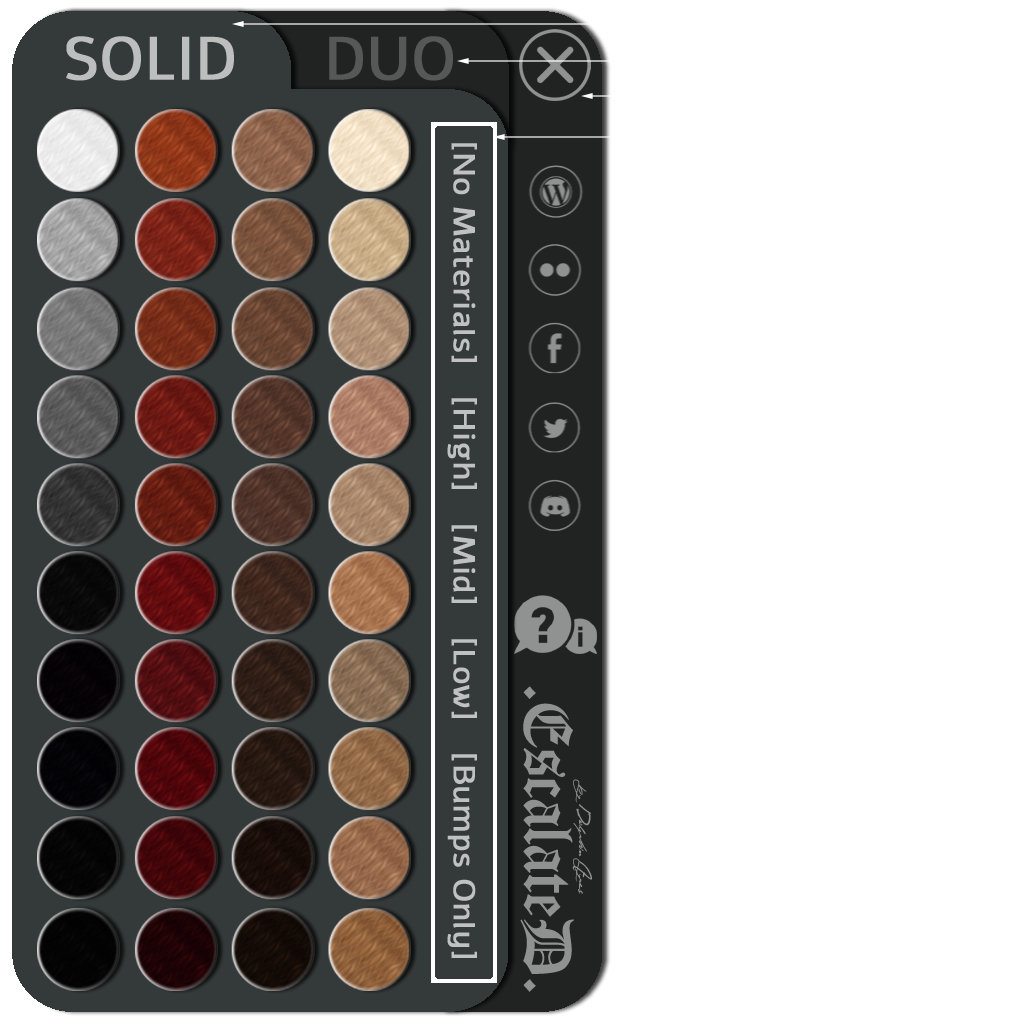
All Hairstyles have materials (bumps only) enabled at the extraditable state and all HUD’s should come in the SOLID view, this is the simple ‘one Button colors your whole Hair no matter which version you are wearing’ option. The Menu for Material Settings will be explained below and if you click DUO at the top, your HUD will expand to the same 40 Shades (10 in MiniHUDs) that’s what you want to click when you want to color your Hair duo-toned and this depends on which version of the Hairstyle you are wearing
Streak = Base and Highlights
Duo = Left and Right
Split = front and back or under like peek a boo color.
NOTE: Not every Hair is available in every version – especially older ones.
Either check what‘s stated on the Hairstyle Ad or try the Demo‘s as they include every available option.
All Demo’s – Hair and HUD will come exactly the same as the full version so you can try out everything before you buy. Every Universal HUD addon will have a Demo that will include a Demo Hair to test, but it will also work with every other Demo Hair. So if you wonder how a Colorset would look like on a specific Hair just grab the corresponding Hair Demo and test it out.

About Materials
All Hairstyles have materials (bumps only) enabled at extraditable state!
First you need to use a viewer that supports materials and then you have to activate the Advanced Lighting Model” (Avatar > Preferences > Graphics : Shader) in order to see them. Also different windlights and settings have different effects and because of that I offer different options that you can change with just one click on the right side next to the color swatches, that would be:
[no Materials] – turns them off completely
[High] – High gloss / shine
[Mid] – Mid gloss / shine
[Low] – Low gloss / shine
[Bumps only] – no gloss *no alpha glitch
*even if you don’t use materials at all, choose this option to prevent those alpha glitches e.g. strange lines on the Hair bases, Lashes, Makeup, etc – when using appliers.
Since the Hair is mod, you are able to tweak the material settings via edit menu to your own liking.
For those of you who want to still use or switch between the new and the old textures: please note that the materials are different as well, so you want to click on your preferred material option every time you switch from new to old textures or vice versa to not only change the texture but also to adapt the materials. HUDs with the old Textures include ‘2018’ in their names.
About Mesh
You need a mesh-enabled viewer to display this hair. More information you will find on: http://wiki.secondlife.com/wiki/Mesh
You can’t see the mesh properly?
Go to Advanced mode and choose Debug Settings, type “RenderVolumeLODFactor” and set it to 4. (no advanced option in the top menu? use ctrl-alt-D)
Rigged | Fitted vs Unrigged
Rigged or Fitted mesh can not be resized or repositioned – It is literally locked to the SL skeleton in order to move along with it. There will be different sizes you can choose from what fits best. So always try on demos!
Newer Hairstyles are stated as Fitted Hair – this means that the Hair will be affected by your appearance/breast sliders, so it will mostly fit all sizes, although there’s still a regular and a busty version included. This also enables your Hair to move with your body physics.
Important info for standard Kemono’s or static/non bento bodies – where the shape slider for breasts doesn’t affect the actual mesh body, you can play around with the size, buoyancy, and cleavage sliders to change the gap between the hair and the chest to make it fit better. That is still not totally perfect but very close, so this might help one or the other.
If the Hair you purchased is unrigged – you can resize and adjust it. Wear the Hair and click it to bring up the blue pop-up menu box, now you can choose to resize it evenly in all 3 directions or you can shrink, stretch or flatten it via the Buttons that resize just along one axis to make it fit perfectly!
Pls always check the Ads all included versions, options, and details are clearly listed.
Permissions
All Items except from Demos and ColorHUD’s will be [copy] [mod] [no transfer] NOTE: the Hair will still look like its no mod because of the Scripts inside! But they are mod since the Permissions of the Hair itself is mod! If your going to change the Hair e.g. other textures, materials, colors or whatever, I recommend to make a copy beforehand, so just in case you mess something up you will be able to step back to the extraditable state. But don’t worry. You can always grab a fresh copy with the Redelivery HUD.
PLEASE!!! Do not change the Name or the Description of a Product since this will cause broken scripts, every Name or code is needed for the HUDs to work right!
All of my products are set to “No Transfer”. This means that you can’t transfer them back for a refund or an exchange. All demos are free, so please always try on the demos so that you can be sure you are 100% satisfied with the product before you commit to the purchase.
Policy & Restrictions
You are allowed to modify .EscalateD. Items if the permission says so but it is not permitted to resell .EscalateD. items or copy my design.